Adjust your Mouse Tracking Speed
- Click Start > Settings
 > Devices > Mouse
> Devices > Mouse - Click "Additional Mouse Options" on the RH side of the screen.
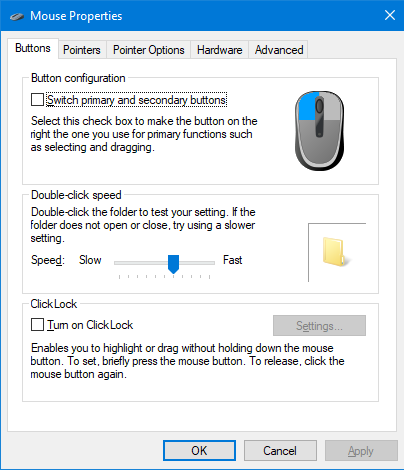 The following screen will appear:
The following screen will appear:
Note that Microsoft are making incremental changes to the way that you access the various computer settings - all the former Control Panel stuff is gradually being migrated to Settings. The instructions here are correct as of the last Windows update!
3. Select the Pointer Options tab, and you get the following:
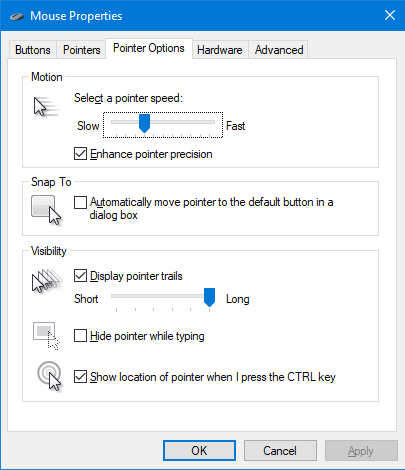
4. Adjust the blue pointer in the Motion section to suit your hand.
Note that if you revert to using the Trackpad at any time you will need to go through this process again. Please do not use this as an excuse for not optimising your mouse! - you wouldn't drive a car with the seat badly adjusted "because you can manage" would you?
Back to Common Windows Operations ➤